
The Library maintains the eReading list system which provides a single access point for unit readings. It is integrated with Moodle and BeDifferent platforms.
A unit eReading list can be used to complement, or even replace, a textbook, providing students with free access to resources, including:
For more information, see the Using eReading Lists page.
eBooks are books that have been published in an electronic format. They are a fantastic resource to use for your teaching as they can be searched for and accessed via Library Search or one of our library databases from anywhere, at any given time.
While CQUniversity Library does provide access to a range of ebooks on a number of subjects and topics, how they can be accessed and used depends on what database the ebook is held in and what the licensing conditions for that ebook are.
For example:
Understanding and using eBooks fact sheet provides further information on ebook license conditions for access and use. Please note that factsheets are only available to CQUniversity staff.
Before the start of each term, the Library works to ensure that all prescribed and supplementary texts listed in AIMS are available in the collection. Therefore, it is important that all texts (especially prescribed texts) are included in AIMS, within the normal submission timelines, to facilitate this purchasing process. The library purchases textbooks following these principles:
Prescribed and supplementary textbooks potentially cost students at CQU upwards of $10.3 million per year. CQU Library is working towards textbook equity for students and by assisting alternatives to traditional textbooks. The Library team is happy to talk to you about including Open Educational Resources (OER) in your eReading lists and wider teaching practice. OER, which include open textbooks, are freely accessible openly licensed materials used for teaching, learning, research and other educational purposes. They are designed to support equitable access to education and are usually written by academics or other subject matter experts. They can include:
For more information, please see the Textbook Equity at CQU, Open Textbooks and Mythbusting Open Educational Resources factsheets.
Due to licensing restrictions, print resources and some CQUniversity Library databases are not available to staff and students located at the Jakarta Centre.
There are two ways you can search for Library resources available to staff and students in Indonesia.
Business case studies can be found in a select number of business databases. The Finding Business Case Studies fact sheet provides the details on how to find case studies for some of these databases.
Note: Fact sheets are only available to CQUniversity staff.
Images can be sourced from a wide range of open access websites. Usually, these are copyright free for educational purposes. The Open Access and Creative Commons page has further information on this.
If you need help with copyright for images, see the Copyright for Teaching page for further information.
The Find specialised information page has information on finding statistics and standards for your teaching.
CQUniversity Library provides access to a collection of videos across different discipline areas. They can be found on databases that provide video content.
Go to a list of image and video databases to see all the current databases that provide video content.
Notably, the ability to share or embed links into your Moodle units and eReading Lists varies from database to database. Additional support on using Kanopy Video Collection and ClickView content is available in Staffnet (Requires a CQUniversity staff log in).
Please visit the Using Library Search page for more details on using the platform.
Selecting the most appropriate databases is an important step in your research process.
The Library provides access to a number of research databases that aim to index a broad range of publications across each research / discipline area, and from many different publishers. You will need to search a number of databases to make sure that you've covered the topic fully.
If your research spans multiple disciplines, you will need to look at the lists of databases for each of these disciplines, or try searching a multidisciplinary database. If you are researching nursing, for example, you will need the list of nursing databases, but you might also need the psychology databases depending on your research question.
Your lecturer or supervisor should also be able to recommend key databases for you to search.
Subject Guides provide an overview of specific resources and databases available for a discipline. There is one subject guide per discipline or broad subject area. These can be found on the Browse Guides and Videos page.
The Open Access and Creative Commons page includes information on how to find open access resources (e.g. books and journal).
We’re here to help. Get in touch with the Library for advice and guidance on your library needs.

Learn about research and finding information. Use our self-help guides and videos to get started, find specialised resources, and more.
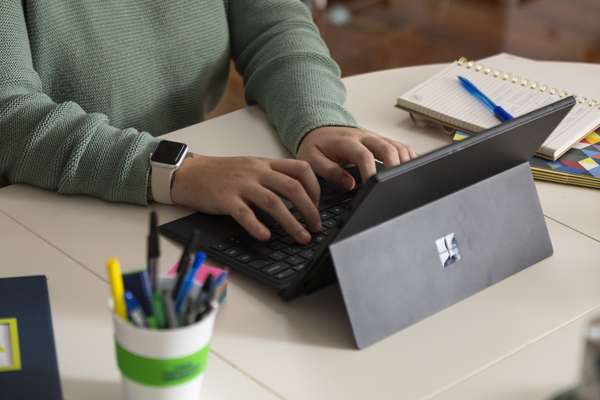
Use our guides and online training to ensure you are meeting copyright requirements in your course content.

CQUniversity Australia is a trading name of Central Queensland University
ABN: 39 181 103 288
RTO Code: 40939
CRICOS: 00219C
TEQSA: PRV12073